This effect of sliding images (on the left) can be achieved through the TYPO3 extension "a7carousel".
Here you can see:
The various modules in the backend of TYPO3: the versatile list view, the clear page view, the file list, the module to edit your personal settings and the local TYPO3 help.
This effect of sliding images (above) can be achieved through the TYPO3 extension "a7carousel".
Here you can see:
The various modules in the backend of TYPO3: the versatile list view, the clear page view, the file list, the module to edit your personal settings and the local TYPO3 help.
Test TYPO3 CMS 9 LTS without Registration
The test website typo3-cms-test.de offers the possibility to test the content management system (CMS) TYPO3 in the current version 9 LTS (i.e. with long term support) with the user rights of an editor. The access to a test sub domain that you can freely edit is free of charge and you do not need to register. You can start testing TYPO3 9 right away:
Individual Access to a TYPO3 CMS Test Website
To edit a test website of the CMS TYPO3 in version 9 LTS, please follow the link to generate your access data.
In addition to the website you can edit individually in the backend of the exercise installation you will find the English branch of www.typo3-cms-test.de as an unchanged template to look up.
Please, pay attention to our hints and terms of use of TYPO3 CMS Test. Further information on this test website can be found on the page details.
The test website with TYPO3 9 is set up largely like our test websites with earlier TYPO3 versions, except for some changes we had to make due to technical innovations. A new Rich Text Editor (RTE) is in use and there is also an additional extension that allows images in the RTE to still be inserted from the file list. However, since some options such as float, distances to the text and click-enlarge have been removed, we recommend and show only the inclusion of images via the RTE if they are small icons placed in the middle of the text. We also had to change the slider for the image change effects and now use the extension a7carousel we have developed.